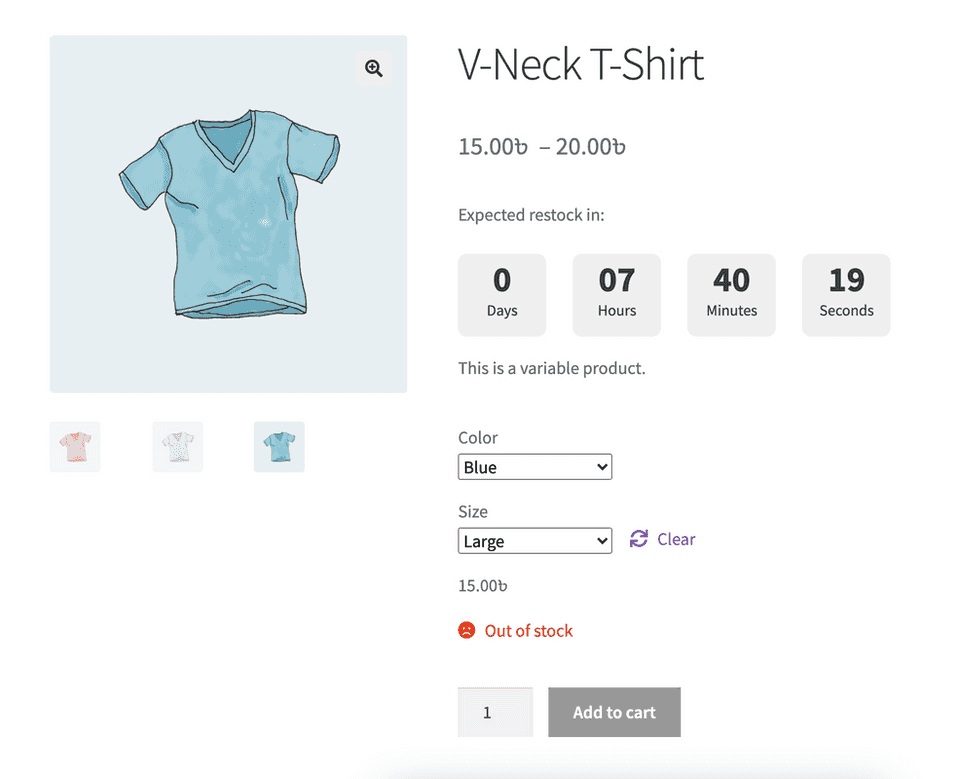Boostimer
Stock timer
Stock timer
Set up and manage restock countdown timer
- Enable Stock Countdown timer from Boostimer settings.
- Set stock timer title.
- Create a new product or edit an existing product.
- In Inventory section enable the checkbox “show restock countdown timer”.
- Set the “Stock Available After” date for the days in which the products will be restocked.
- You can also Manage stocks another way. Like enable “Manage stock” and set stock quantity = 10. After selling all the 10 products when the quantity will be 0, the restock timer countdown - will show automatically.
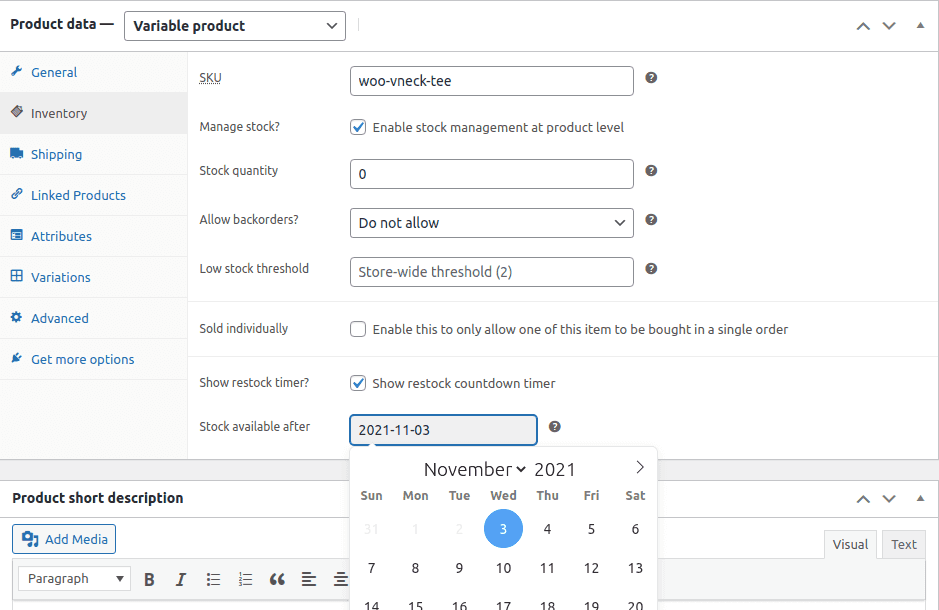
What the users will see?
Once Configured, the product will be showing expected restock date with countdown for specified time schedule.
Frontend view