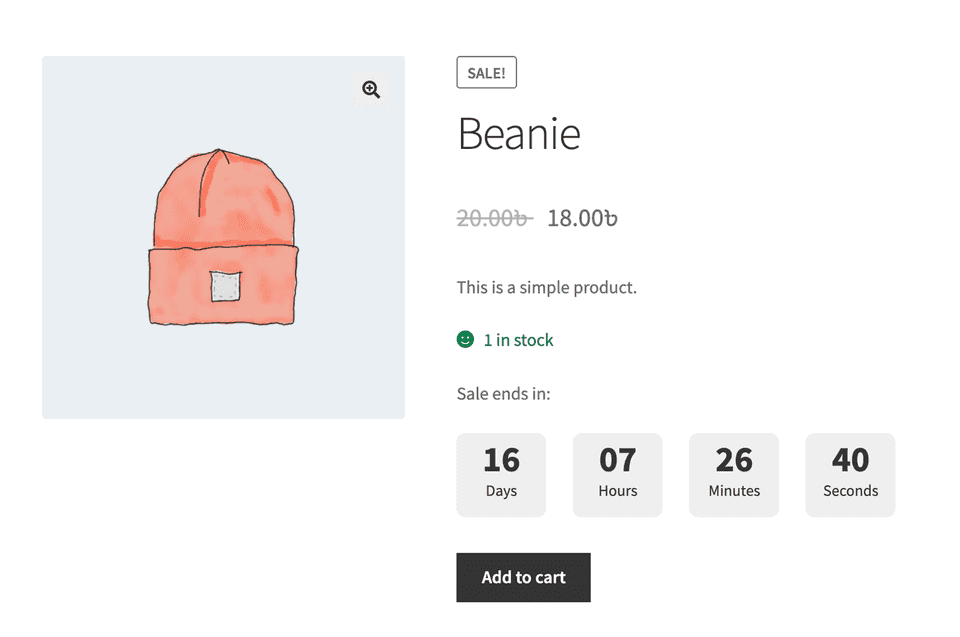Boostimer
Sale timer
Sale timer
Set up and manage sale countdown timer
- Enable Sale Countdown Timer from Boostimer settings.
- Set sale timer title.
- Create a new product or edit an existing product.
- In General section for simple products set regular and sale price.
- Schedule sale price start date and end date for the days in which you want to sell the product and show countdown (Must).
- Enable the checkbox “show sale time”
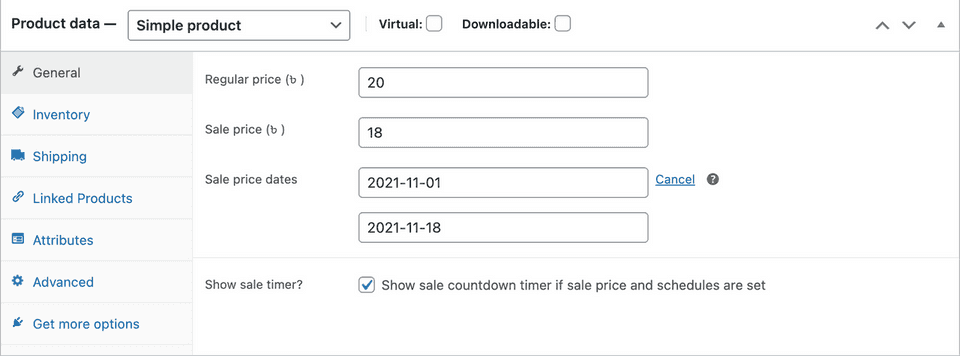
What the users will see?
Once Configured, the product will be available with countdown for purchase specified time schedule.
Frontend view